Hi, if this is your first time here, our content is focused on INNOVATION FOR LAWYERS and, in particular, this series is focused on LEGAL MARKETING.
I also present to you guys and girls the video I made on this topic from my YouTube channel, which is where I share some thoughts, tips and projects I am currently working on with other tech-fanatics, whether you are a developer, lawyer or enthusiast. Please also consider subscribing to my channel to not miss future videos and to join our live "coding sessions" and a nice, relaxing tech-related chat -- I promise to keep things interesting. The content is in Portuguese, but you can watch my videos with subtitles (maybe I will switch to English in the future, if this makes sense).
Have you ever heard of the term "domain"? Domain is nothing more than the "address" of a website that you visit, easy to remember and that you probably alreaady know several by heart.
In reality, a domain is a series of letters that are registered on the Internet and act as a "shortcut" to the real address of that website, which is represented by an IP address and port of the machine where it is hosted.
For example, it's much better if I advertise my site here as www.hubjur.com.br than ask people to access the address 151.101.1.195, right?
With a proper address, you can even link to your website page, blog or articles that are on other services, such as Medium, Google Sites, Blogger and Tumblr.
After all, it's much better for you to access a dev.lawyer than a devlawyer.blogspot.com, isn't it?
So let's learn how to register a new internet domain.
BUYING AN INTERNET DOMAIN¶
To have a "professional" domain you will need to register a domain in your name. Give preference to .com or .net domains, which are the most common domain endings you see on the internet and that most people will remember. There are other options (like this blog itself which has ".lawyer" at the end) but choosing a different domain is something you should only do if you have a good choice.
OK BUT I DON'T WANT TO PAY ANYTHING. DON'T WE HAVE ANY "FREE" CHOICES?
When you register a domain, you are required to pay an annual fee to the company that registers it. In the case of .com and .net domains, for example, it is Verisign. And my economics teacher already said: "There is no free lunch".
If to register a domain it is necessary to pay, it means that in the end any "free" alternative has something more to it. Let's first see what free alternatives exist to register a domain:
1. Free domains on hosting services:
It is quite common that when looking for free domains you come across hosting services that offer hosting services, usually at discounted prices with the free domain.
 |
| A print of Hostinger landing page (in Brazil), offering free domain |
 |
| This other Portuguese website (amen.pt) also offers .pt domains for free |
I believe that the value that these services bring is real, offering many tools for domain, website and e-mail configuration, for example, very easy especially for those who have no intimacy with technology. However, it is important to emphasize that the "free" part is not free indeed: the domain registration ends up being free but in general you end up being tied to the service, as it ends up being renewed the following year for a price that often exceeds the price that the domain alone would cost.
Some services still offer domain registration for free, but they do it under the company name, not yours. This means that if the following year you do not want to renew your domain registration with the company, you may find yourself in a situation where you will not be able to renew it on your own, as it will not be under your name.
2. Free domains with Freenom
A company called Freenom offers free registration for a few different endings, but they are all "top level", meaning they allow you to have that a "short" address that professional domains have.
As you can see, using this service you can register a .tk, .ml, .ga, .cf and .gq domains for free. If you have creativity and luck, you might even be able to put together a really cool domain name. This is really a service that allows you to register the domain free of charge.
What is the "catch"? It turns out that when you use this service, the registration actually stays with Freenom, and they give you a "use license". You are not the owner. This means that if you need to transfer that domain to another service later or, if that's the case, negotiate and sell it, you won't be able to. In the end, you get a free service that works, but for use only. See the excerpt in their "knowledge base" saying this:
 |
| Você é usuário, não licenciado |
OK, I GOT IT. AND HOW CAN I PAY AND REGISTER A DOMAIN? IS IT EXPENSIVE?
As a general rule of thumb, you shouldn't spend a lot to register your own domain.Note, however, that some domains can be more expensive if they are considered "Premium", meaning they are considered more disputed and therefore more valuable. His price will also be displayed on the purchase screen, don't worry.
As I mentioned earlier, you can use various services on the internet to register your domain (such as with website hosting services) but I will show you the way I do it and prefer it.
First, some recommendations for your domain:
- try as much as possible to use the "default" domains .com or .net;
- use a short, easy-to-remember domain name if possible. It's no use putting your German surname if no one can write 😝
- in some cases it may be interesting to register a domain with an alternative ending, creatively using your desired one with the ending (as I did here on dev.lawyer).
Registering your domain (.com, .net or others)
Although it's possible to do this in a number of ways (buying, for example, from domain.com) for very reasonable prices, I'm now buying only from Google Domains. I've used other services before, and I like the way they handle domain registration: it's all very intuitive, hassle-free auto-renewal and it has domain privacy as an option at no extra cost and SSL certificate for your website to have secure HTTPS protocol.
 |
| Google Domains home screen, just type what you want to register |
 |
| They also offer you many domain options. |
The registration process is really easy: choose, pay and go.
Regarding domain privacy, all domains are required to inform a series of data about the registrant, which leaves you exposed to the general public. You can consult any website, for example, by entering its domain in Whois. If you use linux (and mac, I think) you can access this data by typing "whois site.com.br" in the terminal.
With privacy enabled, at least you can prevent snoopers from accessing the data (see the dev.lawyer example here):
 |
| Whois from dev.lawyer, all "redacted" by Google Domains |
Other services offer this functionality as well, but in my experience this was something paid for.
CONCLUSION¶
 Reviewed by Octavio Ietsugu
on
August 27, 2021
Rating:
Reviewed by Octavio Ietsugu
on
August 27, 2021
Rating:
 Versão em Português
Versão em Português


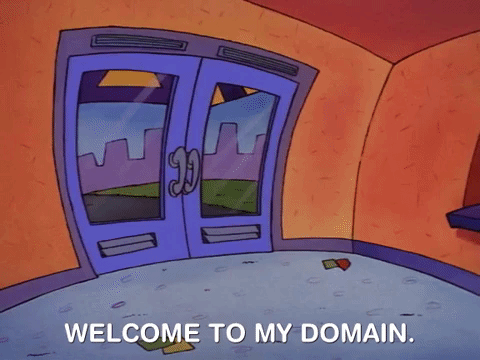

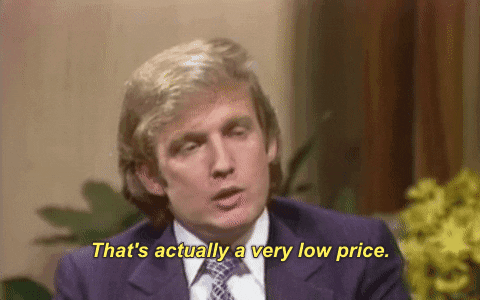











Totally agree—owning a custom domain really levels up your online presence. I’ve found that using reliable domain registration services makes the whole process smooth, especially when you're just getting started with branding.
ReplyDeleteMatty Boy (real name Matt DiGiacomo) emerged in the fashion world via Chrome Hearts as a creative force whose style diverges sharply from the brand’s more traditional gothic luxe roots. His design language leans on bold, vivid graphics, often irreverent and playful—elements that stirred both excitement and debate among longtime fans.
ReplyDeleteKroen Clothing emphasizes sustainability by using eco-friendly materials and ethical production methods.
ReplyDeleteHappy Memories Don’t Die is a Los Angeles–based streetwear brand that layers personal narrative and emotional resonance into its designs.
ReplyDeleteChrome Hearts was founded in 1988 by Richard Stark, a former motorcycle enthusiast and leather craftsman. Originally created to serve the niche community of bikers who wanted high-quality, edgy leather gear, the brand quickly gained a cult following. Stark partnered with jeweler Leonard Kamhout and tailor John Bowman
ReplyDeleteofficial Corteiz site is locked behind a password or access key. Only those who follow the brand closely on social media (especially Instagram) or are opted into mailing lists may receive the password, often just minutes before a release.
ReplyDeleteIn the fast-paced world of fashion, especially streetwear, few brands have disrupted the scene quite like Corteiz. Also stylized as Cortiez, this London-based label has rapidly evolved from an underground movement to a global fashion phenomenon.
ReplyDeleteThe site itself is super easy to navigate, and I appreciated the detailed product descriptions and high-resolution photos. It's clear that a lot of care went into curating the online experience, which totally aligns with Murakami’s meticulous approach to art. Even browsing feels inspiring!
ReplyDeleteAmong his many iconic fashion pieces, the Kanye West hoodie has become a defining symbol—not just of his brand, but of an entire fashion movement.
ReplyDeleteluxury streetwear brands, Sp5der leans heavily into boldness — whether that’s in the oversized fits, Y2K influences, or eye-catching palettes. The brand takes risks and doesn’t apologize for standing out, and nowhere is that clearer than in its use of blue.
ReplyDeleteSur le plan marketing, proposer un code promo Davril Supply est un levier puissant pour attirer de nouveaux clients et encourager les premiers achats.
ReplyDeleteCough syrups typically contain active ingredients like dextromethorphan (DXM) and codeine. While effective in controlled doses, both can be harmful in large quantities. DXM, in particular, can cause hallucinations, confusion, nausea, and even brain damage when taken excessively.
ReplyDeleteBeyond its literal meaning, akimbo carries strong symbolic weight.
ReplyDeleteEME Studios specializes in streetwear essentials—hoodies, sweatshirts, knitwear, T‑shirts, accessories—but executed with an artistic lens.
ReplyDeleteBeyond the Abrahamic faiths other religious traditions also embrace the concept of multiple heavens.
ReplyDeleteSp5der Worldwide has emerged as one of the most talked-about brands, turning heads with its bold designs, vibrant aesthetics, and cultural connections. Originally founded by Atlanta-based rapper Young Thug, Sp5der quickly evolved from a niche music merch line into a globally recognized fashion statement.
ReplyDeleteLattafa started some decades ago and was founded by Sheikh Shahid Ahmad and Shoaib Iqbal.
ReplyDeleteit’s worth understanding the legacy of the Sean John brand. Founded at the height of the late ‘90s hip-hop era, Sean John revolutionized how urban fashion was viewed. While streetwear often existed outside the traditional fashion world, Sean John brought it to the runway—literally. The brand was the first to host a fashion show during New York Fashion Week
ReplyDeleteEvery Chrome Hearts hoodie is meticulously crafted in Los Angeles, where the brand maintains strict control over production to ensure unmatched quality.
ReplyDeleteThe brand was created as part of Fear of God, a luxury label founded by Jerry Lorenzo. Essentials Canada brings that same high-quality design to more affordable pieces. It combines comfort, quality, and modern style, making it accessible to a wider audience.
ReplyDeleteFormed in the underground art scene of Berlin in the early 2020s, Ensemble Vrunk consists of musicians, performance artists, digital sound designers, and dancers. Their work blends elements of free jazz, industrial noise, postmodern theatre, and digital glitch aesthetics. The result? A chaotic, immersive sensory experience that’s as confronting as it is mesmerizing.
ReplyDeleteIn addition to toys, the Pokémon Center Online sells clothing and accessories. You can find stylish shirts, hoodies, hats, and even jewelry featuring your favorite Pokémon. Many items are made in limited quantities, making them extra special for dedicated fans.
ReplyDeleteNofs Clothing stands out as a refreshing voice that blends modern design, modest fashion, and sustainable values. With its clean silhouettes, neutral tones, and thoughtful craftsmanship, Nofs has quietly built a loyal following among style-conscious individuals who value intentionality, comfort, and authenticity.
ReplyDeleteIt’s important to check the terms of a discount code: some exclude certain products, require a minimum purchase, or are valid only for first-time customers.
ReplyDeleteThe brown color gives the hoodie a warm and earthy vibe. It’s great for autumn or winter days when you want something that looks stylish but also feels snug.
ReplyDeleteMurakami is known for his signature “Superflat” style — a postmodern art movement he founded that combines anime, manga, and traditional Japanese art. His work is filled with bright colors, smiling flowers, cartoon characters, and cultural commentary
ReplyDeleteMany Denim Tears hoodies feature the iconic cotton wreath logo, a design inspired by the history of slavery and the cotton industry. This symbol transforms a painful past into a powerful reminder of creativity and strength. Each piece encourages conversation about history and fashion’s role in telling those stories.
ReplyDeleteThese are among the most popular items. Often made of heavyweight cotton, they feature bold graphics, dark pigments, and motifs tied to $uicideboy$’s albums and themes. Fans wear them for warmth, style, and statement.
ReplyDeleteThe brand gained attention for blending skate, hip-hop, and luxury fashion influences. Its oversized hoodies, graphic tees, and tracksuits are designed to be both comfortable and stylish.
ReplyDeleteA sister can be a seeker of peace — someone who brings calm into a noisy world. She listens with care and reminds others that kindness is a powerful form of strength. Her quiet courage can light the way for those who feel lost.
ReplyDeleteRei Kawakubo is known for her avant-garde and unconventional designs.
ReplyDeleteOne of the key features of the SP5DER tracksuit is its signature logo and graphic details. The spider-inspired branding adds a sense of identity and attitude, appealing to fans of urban and hip-hop fashion.
ReplyDeleteIn ancient times, civilizations worshipped gods made with their own hands. The Bible, for example, often warned against idolatry — the worship of man-made images. The golden calf in the story of the Israelites is a well-known example of a fake god
ReplyDeleteThe Pink Palm Puff has become a must-have item, and now it’s easier than ever to get one with a discount code. These codes are often shared during sales or special events. By using one, you can enjoy a percentage off or free shipping on your order. Keep an eye out—great discounts don’t last long!
ReplyDeleteThe versatility of denim allows it to transition from casual daywear to relaxed evening outfits. Its classic appeal has made it a staple in wardrobes around the world.
ReplyDeleteLayering your hoodie under a bomber jacket puffer jacket or denim jacket creates depth and structure.
ReplyDeleteThis approach resonated deeply, not only with streetwear enthusiasts but also within the broader sports community. Before long, his pieces became staples among NBA players, musicians, and tastemakers who appreciated his combination of comfort, authenticity, and style.
ReplyDelete“The Broken Planet hoodie feels way more premium than most streetwear brands I’ve tried. The fabric is thick, comfy, and hasn’t lost its shape even after multiple wears.”
ReplyDeleteThe Denim Tears hoodie is more than a fashion piece it is a narrative stitched with history meaning and identity. Created by Tremaine Emory the brand uses clothing as a canvas to highlight African American stories and cultural experiences. Every hoodie reflects a deep artistic vision rooted in heritage resilience and pride. Wearing a Denim Tears hoodie feels like carrying a piece of modern culture that speaks without words.
ReplyDeleteA holiday-focused directory content piece helping users find featured denim tears products at special seasonal prices. Includes informational notes and commercial benefits.
ReplyDeleteWhether you’re shopping for yourself or planning a gift, the Christmas Holidays Sale gives you access to some of the best deals on Eric Emmanuel shorts, blending fashion, comfort, and affordability.
ReplyDeleteIt’s refreshing to see a brand like Broken Planet Market offering a genuine Christmas sale instead of inflated markups. The quality of their fabric and stitching always stands out. I’ve bought from them before and can vouch for how long-lasting their items are
ReplyDeleteThe Christmas season brings exciting discounts on premium lifestyle apparel. Kroen joggers combine modern design with long-lasting quality, making them a solid choice. I appreciate how holiday sales make such premium products more accessible.
ReplyDeleteChristmas sales are the perfect time to explore brands that focus on comfort and style together. I recently discovered hmdd clothing, and their winter collection feels premium while staying affordable. Deals like these make holiday shopping much easier.
ReplyDeleteWell-written article explaining how design impacts customer trust. Ktwo Studios delivers exactly this kind of professional branding for growing companies. The Christmas sale period is a smart time to collaborate with creative experts.
ReplyDelete